Choosing Style and Features
Study similar websites
When you first start designing your website, it may be difficult to envision what you want it to look like. Often times it is easier to know what you don’t want rather than what you want. This is why I recommend that you take some time and research similar websites and make note of the different features you like. Pay attention to what parts of the site you want to include in your site and the different styles. Keep in mind that we can completely customize your site however you want from colors to fonts, to shape and size. The hardest part is deciding on what you want and being able to obtain a mutual understanding between you and the web designer.
Features common to web pages
Things you will most likely want to include in every site will be some type of header, a footer, and some sort of method of displaying contact information.
- Header: Includes your logo, name of your website, and a menu that links to all other pages.
- Homepage: Main page or the first page that you come to when you visit the website. This is where people will get a sense of what you have to offer and find the links to the rest of your content.
- Footer: Similar to the header but at the bottom of the page. This is where the site map can be found, copyright notice, contact information, and anything else you want to put there that will be displayed at the bottom of every page.
- Contact: Contact pages are a central location of all the ways to get in contact with you. They often have a fillable contact form that visitors can fill out in which an email with their information is then sent to an email of your choice. You can share your phone number, address, email address, and social media on your contact page.

Blogs:
Blogs are a more personal website that shares articles, images, and status updates on a regular basis. These sites can fill up quickly with a lot of content, posts, and pages. However, the functionality can be quite simple to set up and get started. The hard part is making the content to share on your blog website.
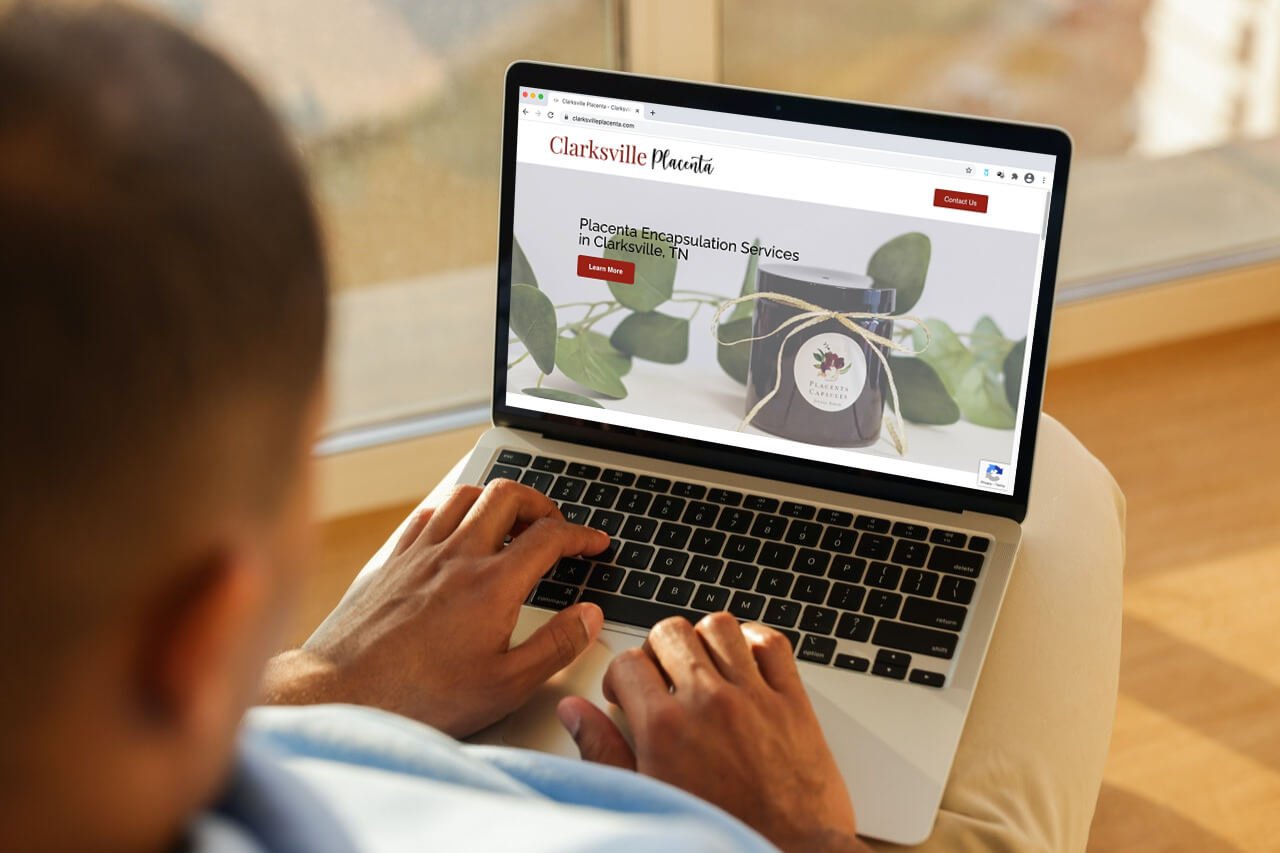
Storefront:
Storefront websites are not necessarily online stores in that they do not allow customers to purchase products online like an e-commerce site. They are more for offering up information about physical brick and mortar storefronts such as location, hours, and basic info about the business. This can also be for at-home service-type businesses to offer contact information for customers to call and book appointments. These are small simpler websites that usually have just a homepage and maybe a few additional pages offering information.

E-Commerce:
E-commerce websites are online stores in which customers can view, select, and purchase products or services completely online. These websites require many more pages such as product pages, shopping cart, checkout, and payment processing.

Membership sites:
Membership sites offer premium content to members who sign up and create a personalized profile. These sites require advanced functionality to design the membership side of the website and allow for a signup page, a profile page, and password-protected content.
Things to keep in mind:
The majority of a website is text. Pictures and designs help to style the website but without written content, the site is quite plain. We often use Lipsum dummy text in place of actual written content when designing websites for clients that have yet to write their own content. This allows us to structure the site layout, look, and feel with text. We can then go back and replace the dummy text with actual text prior to the launch of the website.
